Kano Model Calculator through Google Sheets

Kano Calculator will help you to to calculate results of survey in Kano model-format by semi-automated mode.
Please read great article of Daniel Zacarias about Kano Model if you don't know yet what is this model about.
Get Free Copy of Kano Calculator
5 easy steps
1. Conduct Survey for your customers
We use Google Forms because it is easy to create and get answers from this service.
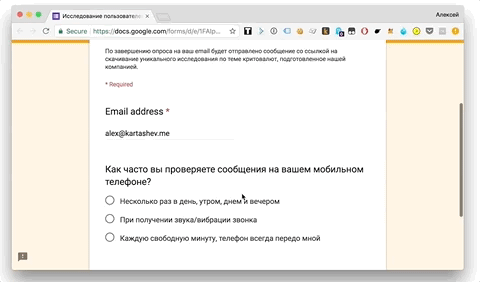
2. Wait for the answers
Recomed to wait for at least 50 answers. Open all answers inside Google Sheets.
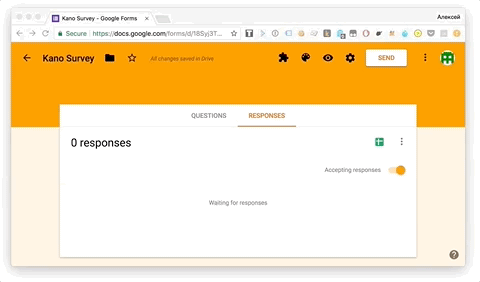
3. Put your answers inside Kano Calculator
Open the calculator, click on the sheet "Original Answers" and put there all answers that you have
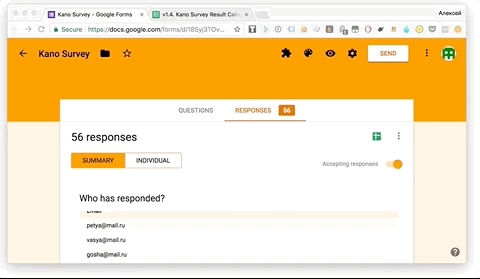
4. Make a mapping of your ideas
Make a mapping of Row & Answers inside Kano Calculator. Click on the menu element "Kano Calculator → Setup Calculator" and put your ideas name and row numbers with answers. Also you could put row number with NPS if you asked NPS in your survey. Safe your mapping setup.
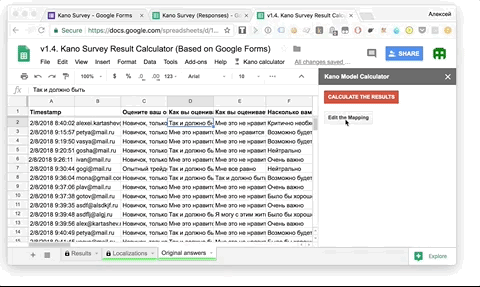
5. Get Results
Click on the button "Calculate results", and after several minutes you will get the answers.
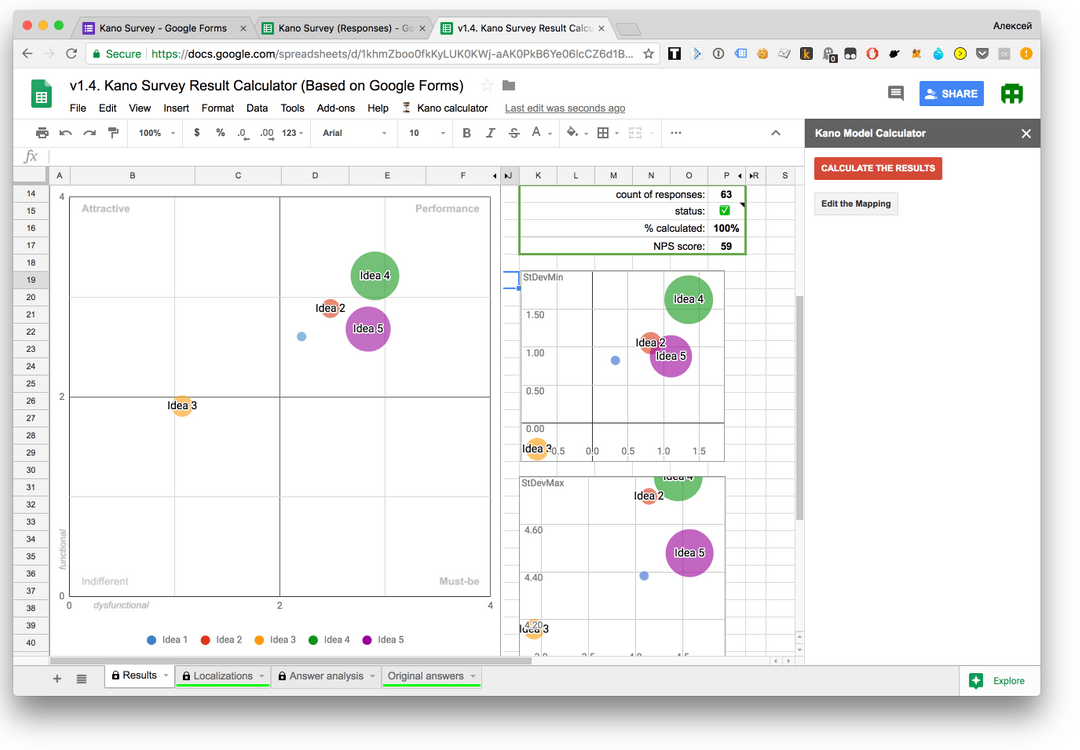
You will get
Visualisation of results
Safe your results as a picture or share through google sharing func
Calculate NPS
You can also easely calculate NPS results
Deviations included
Be each idea you will see statistical deviations of results
Exclude manual work
You will get results in several minutes without manual work
FAQ
How to start?
Make a copy of Calculator inside Google Sheets and after that click on the button "Kano Calculator -> Setup calculation". After approving some permissions you may start calculation
I can't understand how it works!
Please put all your questions below and I will try to help you
I did not include the question "How important it is to have Feature 1", can I still use this sheet?
You can do it in manual mode. Just put default answer like “Not important” for each row with answer and set this column inside settings. You will not see the priorities but categories will be available.
Can I configure different lables for the scale?
Use sheet "Localization" and put your variants of labels inside green zones.
I have more than 10 features, what should I do?
For now this script supports up to 10 features per calculation. You can easely make another copy and put your other features inside the new one sheet.
How to interper bubles' size?
Bubles's size visually shows the importance value. So, the bigger bubble means higher relatevely priority from the answers.
Get Free Copy of Kano Calculator
You may be interesting in russian version of Kano calculator.
Please give me feedback below if the calculator was useful for you!
If calculator was helpful, you may ☕ buy me a coffee :)
⭐ Used by: trustpilot.com, sonos.com, avito.ru, roche.com, uchi.ru, bexio.com, bbva.com, latam.com, ix.co, thuzi.com and hunderds others...
