How to connect Yandex Turbo-pages to Ghost blog
Step-by-step instruction how to connect Yandex Turbo-pages to your Ghost blog.
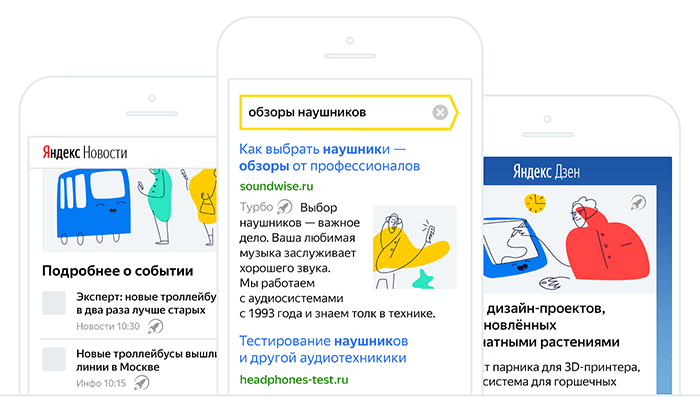
Step-by-step instruction how to connect Yandex Turbo-pages to your Ghost blog.
Turbo pages — About the “Turbo page” technology — Yandex Technologies
Read more about the benefits of Turbo pages in PDF

Create template file
Create a copy of turbo-pages.hbs file and put it inside the folder of your theme.
Update routes rules
Open settings of your ghost blog Labs → Routes, and add next code for the section routes:
routes:
/rss/turbo-page/:
template: turbo-page.hbs
content_type: text/xmlAlmost done...
Update your theme and add page https://your_site/rss/turbo-page/ as source of Turbo-pages.
